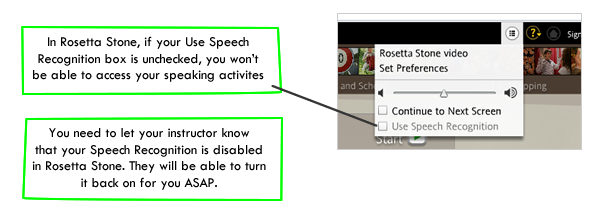5. Why is Rosetta Stone skipping all the assignments where I'm supposed to be speaking?
It is possible in Rosetta Stone for the Speech Recognition component to become disabled. When this happens, Roetta Stone will skip any assignments that require students to speak. This glitch can be easily fixed by GVS staff. If students are not able to see their speaking activities, they need to alert their instructor.
Make sure the speech component is installed.
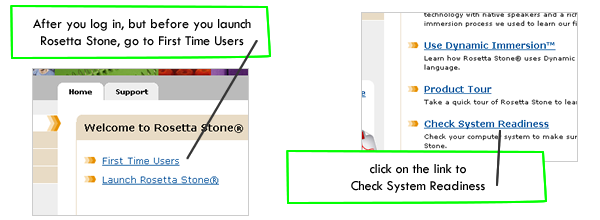
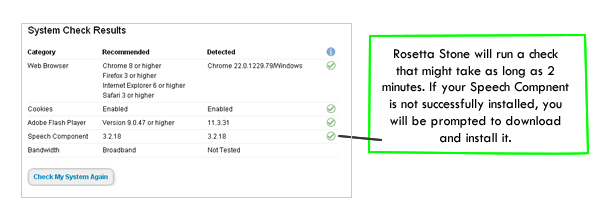
If your Speech Component is installed and Rosetta Stone is still skipping your speaking activities, there's one more place to check. In the top-right corner of Rosetta Stone, pull down the Settings list, and look to see if your Use Speech Recognition box is checked. If its not checked, your instructor can fix this for you. Please let them know that it needs to be enabled.